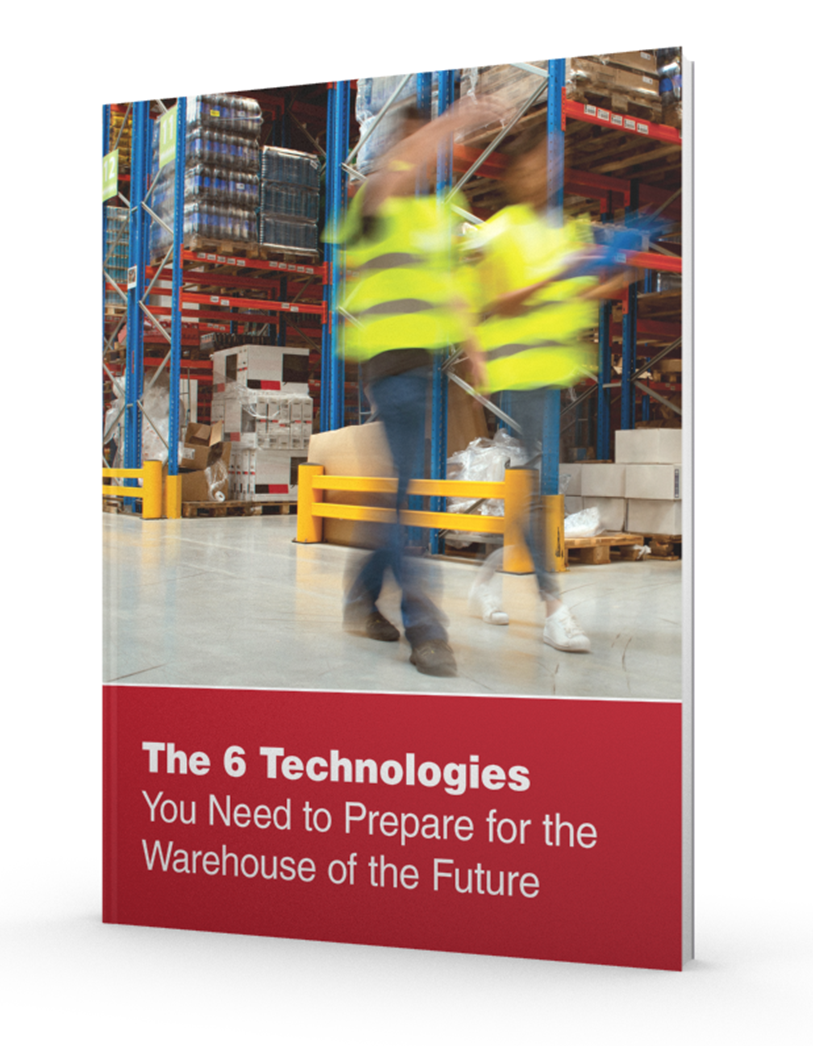Efficient production processes across the board are the key to making a profit. So you expect — and need — your barcode printers to run smoothly and efficiently without question. However, nothing can ruin your day more than a printhead failure. Suddenly your process grinds to a halt. As a business owner or manager, it is important to prevent this type of scenario from becoming a recurring problem and getting in the way of increasing company profits. One solution for preventing production downtime is proper printer maintenance.
Here are 4 ways to help extend the life of your printhead and keep barcode printing running at peak efficiency:
- Clean! Believe it or not, frequent cleaning of the printhead and platen roller goes a long way in extending their life. Keep a cleaning kit nearby and use isopropyl alcohol soaked cleaning swabs, cleaning pens, or the built-in printhead cleaners that come with some models. Dust and fibers are bad for the printhead. Few industrial settings are clean and free from airflow contamination. In these types of environments, the printheads should be cleaned on a daily basis.
- Make sure printers are configured correctly and that you optimize the balance between the pressure and burn temperature settings.
- Correct Media. Prevent exposing the printhead to abrasive label media. Over time, the movement of media/ribbon across the printhead wears through the protective ceramic coating. This will expose and then damage the printhead. Also, make sure the transfer ribbon is as wide as or wider than the label itself.
Prevent Printhead Contamination
Proper printer maintenance also includes avoiding backcoating and buildup. Contamination builds up on the printhead elements over time when the printing application uses high burn settings, high head pressure, high speed, or high volume. It creates a barrier on the printhead, and results in poor thermal transfer to the label. Backcoating and buildup are very resistant to cleaning even with pre-soaked swabs. Here is how you can avoid it:
- Purchase direct thermal media or transfer ribbons (“anti-stick ribbons”). These types of media are specially cured for high demand printing applications, which help prevent backcoating on the printhead.
- It may seem obvious, but following the manufacturer recommended procedures for reduced backcoating and buildup is important for proper printer maintenance.
Prevent Damage to the Printer and Sensors
Aside from normal, frequent cleaning of the printhead, you should also clean the head and the platen rollers every time you change the ribbon. For direct thermal printing modes, it is best to clean the printheads after changing two rolls of labels.
Prevent Frequent Trips to the Repair Shop
Taking a do-it-yourself approach to printer repair may cause bigger problems that result in printers having to be sent for repair. This disruption, downtime, and extra expense are counterintuitive to printer maintenance best practices. Here are some situations to avoid:
Using any kind of sharp object to remove labels from the platen roller or ribbons from the spindle is a bad idea. It’s a guarantee that damage to the rubber component will occur. Frequent trips to the repair shop create downtime. This is counter-intuitive to good printer maintenance practices.
Operating with holes or splits on the rubber, which will result in barcodes printing poorly — and problems that can be extended throughout the supply chain. One way to avoid this problem is to cut the glue off of a new roll of ribbon before you start to print. It’s that simple. After you remove the glue, wrap the ribbon around the spindle three or four times until it is secure. When the roll of label is complete, it will easily slide off the spindle and no damage will occur.
Maintaining printers and maximizing uptime can have a big impact on profitability. Evaluate your printer maintenance practices to ensure your team is doing all they can to keep printers out of the shop an online where they can bring value to your operation.
For added printer support and maintenance, Zebra offers a Printhead Protection Program. Simply agree to exclusively use genuine Zebra supplies and all of your failed printheads will be replaced at no charge. Learn more about the Zebra Printhead Protection Program.