
BarTender® 2022 is Available. CLICK HERE - for more information.
BarTender® 2016: No Longer Sold
Click Above for Bartender® 2022
The latest version of BarTender by Seagull Scientific, BarTender 2016, includes a number of new features that enhance the operation, design, and management of your printing operations.
If you are interested in giving BarTender 2021 a try, download the free, fully-functional Trial Edition today:
New Features
- 64-bit BarTender Installation. Previous versions of BarTender were 32-bit. With BarTender 2016, all editions are also available in 64-bit. Although the difference in performance is minimal, the 64-bit version is slightly faster and more stable, and it’s recommended that it be used whenever possible.
- Data entry forms. The new version has improved data entry forms to include data entry prompts, query prompts, and record selectors in the same form. This enables you to enter information from one location. In addition, you can also design multiple forms for a single template. When you are ready to print, you can show all forms or display forms based on criteria you define.
- Data entry controls. The new version also adds data entry controls to forms including line and shape controls, visual groupings of related controls, and word processor control for fonts, styles, or colors. BarTender 2016 also adds text input boxes that can be used as password entries and a dropdown text input where you can enter multiline text while only taking up a small amount of room on the form.
- BarTender Integration Builder. BarTender 2016 replaces the “Commander” application with Integration Builder, which allows you to create highly customizable integrations with virtually any enterprise business operation. This new tool can print when a trigger event occurs such as receipt of an email or a database modification. It can also integrate directly with your enterprise resource planning (ERP) system, with support for SAP, Oracle, or IBM WebSphere.
- BarTender Print Portal. BarTender Print Portal, which replaces Web Print Service, available in the Enterprise Automation edition, provides a new user interface with folder navigation, customizable security settings, and one-click printing.
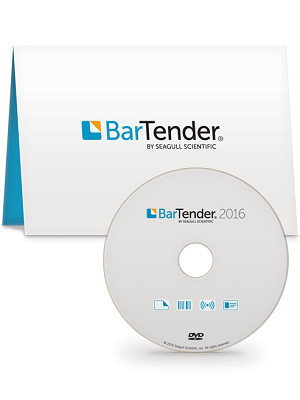
Upgrades
BarTender users will benefit from software upgrades and enhancements:
- Improved database connectivity with ADO.NET, a brand-new database setup engine
- New Visual Basic script editor, which includes syntax highlighting, line numbers, and the ability to import and export scripts to a file.
- More support for RFID and barcode encoding, including added support for EPC URI syntax
- Administration Console, which replaces Security Center, where administrators can manage integrations, control security, monitor services, and administer the database.
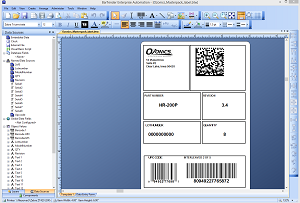

Device Management
Imprint Enterprises offers industry-leading mobile device management software that keeps customers secure and optimizes the productivity of employees and their equipment.

Services
In order to ensure that your handheld computers are working at peak efficiency, utilize our robust collection of services, like staging and deployment or equipment repair.

Accessories
In addition to offering the industry's top technologies, Imprint Enterprises also provides the supplies and accessories customers need to succeed.



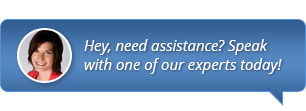


 ______________________
______________________

