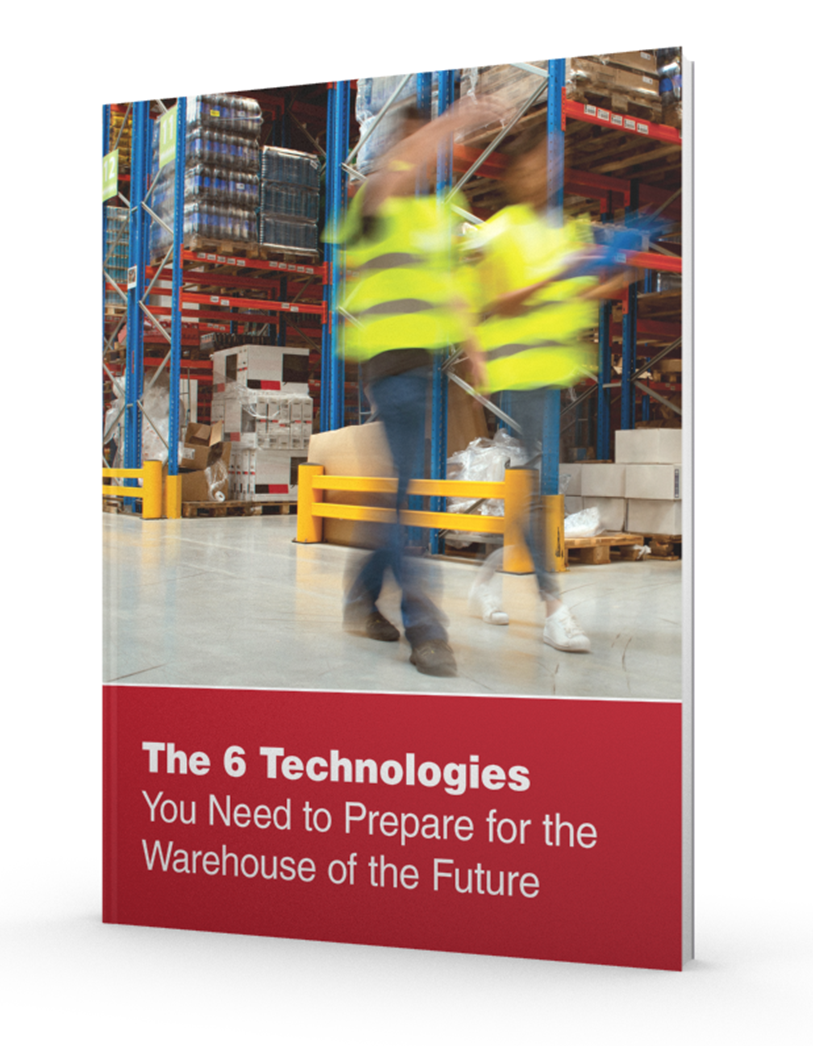Label printers are now available from a wide variety of manufacturers, which may seem like a benefit by expanding the field of options, but it has actually made it more challenging to find the right printer for a given application. For organizations that need a desktop industrial printer for generating durable, high-quality labels, many of the new, low-cost devices simply won’t work. They either don’t have the features and functions needed to support an enterprise, line-of-business application, or they aren’t durable enough to survive in the challenging conditions of a warehouse or supply chain environment.
An industrial thermal-transfer or direct-thermal desktop printer should be ruggedized to ensure a lower total cost of ownership, and easy to use to improve productivity. If you are buying printers for the first time or upgrading an existing fleet of older printers, there are a few key features that desktop industrial printers must have to make them suitable for your application:
Backwards Compatibility: Most warehouses have legacy printing and labeling solutions in place that would be difficult to upgrade or replace to accommodate a new printer. A desktop industrial printer should provide access to the label formats and applications you already use, along with support for all major label printer languages.
Find a printer that allows you to support existing programming languages and other printer bands when it comes to emulation capabilities. There’s no reason to rewrite existing code or alter your legacy host programs just to print labels on a better device.
Speed + Quality: In the past, there was a sliding scale of trade-offs when it came to print speed and print quality. Faster printers struggled to maintain quality standards (which also meant you could print barcodes, but not graphics or logos). And to get better print quality, you had to slow down the line to match the speed of the printer.
That’s no longer the case. Modern label printers have significantly improved their performance. The Zebra ZD620/420 family of printers, for example, provides 33% faster performance at 203 dpi, and up to 50% faster performance at 300 dpi. They can also print small, 2D barcode labels with graphics (logos, icons, etc.), which means that companies can customize their labels and meet more stringent customer labeling requirements.
Easy Configuration: Setting up a new desktop industrial printer should be easy. Older printers often required a service technician or an integrator to handle printer configuration, which took more time and made it difficult to change the printer set-up after the fact.
Look for printers that your own staff can easily deploy. Zebra’s newest desktop printers offer a three-button interface with five LED status icons, which help simplify the configuration process. The Zebra ZD620 has an optional 10-button color LCD interface that can make deployment even easier.
Access to Industry-Leading Applications, Utilities and Advancements: Find a printer that can support a wide variety of applications and that comes with onboard utilities that make the printer easier to deploy, use, and support. The ZD620 runs Link-OS and provides access to the Print DNA suite of applications, utilities and developer tools. This enables remote management capabilities, as well as easier support and deployment.
Adaptability: Your printing needs will change over time. Make sure the desktop industrial printer you select is flexible and adaptable. That means it should be easy to change features and settings, as well as support new media and connectivity options. If you expect to print different sized labels, the printer should provide flexible options on media and roll size. The printer should also support Ethernet, USB, wireless and other connectivity options, as you will likely have to interface with different legacy devices and networks. Zebra’s printers even offer the option of upgrading to a higher-resolution printhead.
Your desktop industrial printer should not only be built to last, but also designed to provide future-proof capabilities that will help you evolve your print solution as your needs change – and without having to invest in new hardware every year. A modern printer with adaptable media and software features that can support new applications and utilities as they emerge will provide a greater return on investment and ensure the efficiency of your labeling operation.