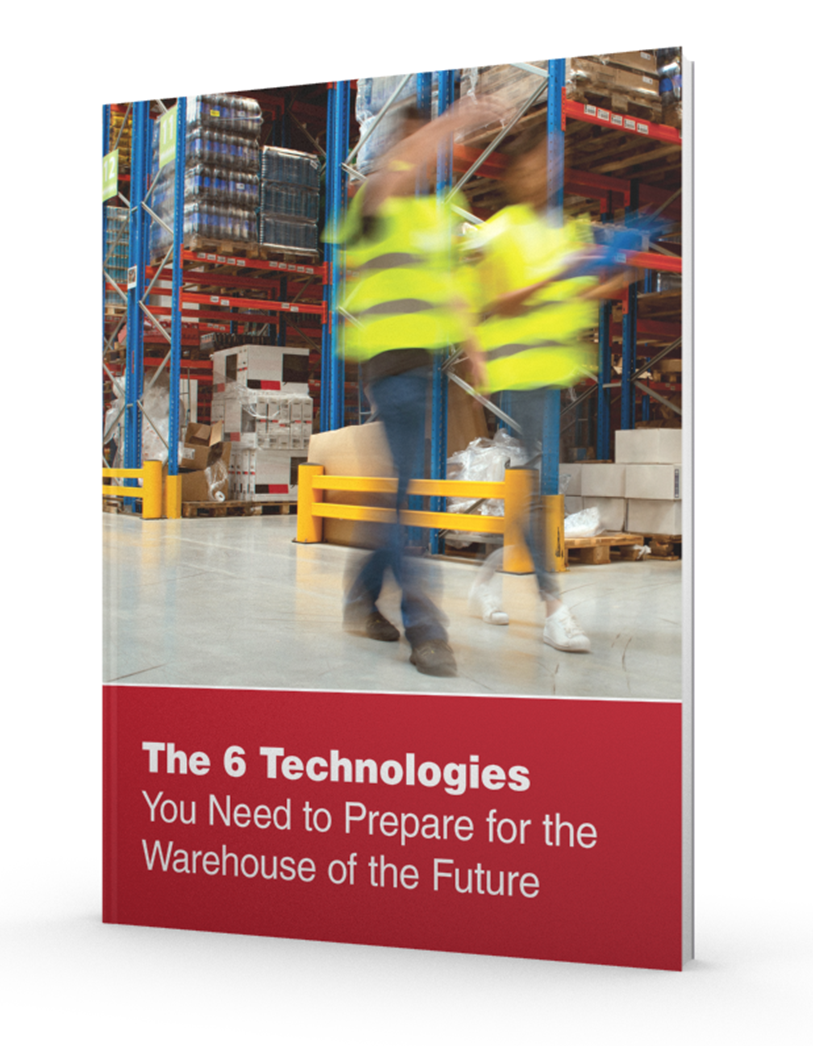Major enterprises are facing a new critical decision: how to prepare their handheld devices for a major operating system (OS) transition. Microsoft has been gradually ending support for Windows CE and Windows Embedded Handheld.
What does Windows end of life mean exactly? Well, it means that devices running these operating systems will no longer receive Windows security patches or software updates—which will leave your devices vulnerable to viruses and malware, and you won’t be able to add any new applications to those devices.
Here are the official end-of-life dates for these systems:
- June 10, 2018 – Windows Embedded CE 6.0
- June 9, 2019 – Windows Embedded 8.1 Handheld
- January 14, 2020 – Windows Embedded Handheld 6.5
With these dates quickly approaching, it’s time for enterprises across the nation to begin creating a transition strategy for nearly 15 million enterprise devices dependent on a Windows legacy OS.
Planning for the Future
The first step is getting a handle on which devices you currently have in operation and which operating system they are running. This will enable you to determine if the above dates will affect you and when. For Windows CE users, the deadline is quickly approaching, so you will need to act fast to create your transition plan.
Understanding the time, budget, and business impacts for your transition will be essential. It’s important to note that this conversion has the power to impact your business for years to come; these devices are built to last, so you want your investment to be effective for both current and future business needs.
Selecting an Upgrade for Windows End of Life
It’s not all about the software. You also have to evaluate the hardware you plan to use and its compatibility with the OS you are considering. Some devices will support either Windows OS or Android OS, but some will only work with one or the other. It may be better to upgrade to a more flexible hardware solution, so that any future software changes or upgrades won’t also include a costly hardware switch.
So What’s Best for You—Windows or Android?
Windows comes with several advantages, including familiarity and a large developer base. Additionally, many applications—including warehouse management, field service, delivery, etc.—were developed for Windows OS handhelds.
Despite what you might assume, upgrading your Windows CE or Embedded Mobile devices to a new Windows platform might not necessarily be easier than switching to an entirely different one, because it still requires a complete software rebuild.
With this in mind, many companies are considering the benefits that Android brings to the table. Android OS is an open-source platform, which allows IT to quickly respond to user requests for new functionality.
Whichever OS you select as a result of the Windows mobile end of life, it’s best to select a hardware provider that will help you navigate the transition process, answering all your questions regarding compatibility, integration, and future business needs. Imprint Enterprises provides Honeywell solutions that come equipped to help you make the OS migration from Windows to Android seamlessly.